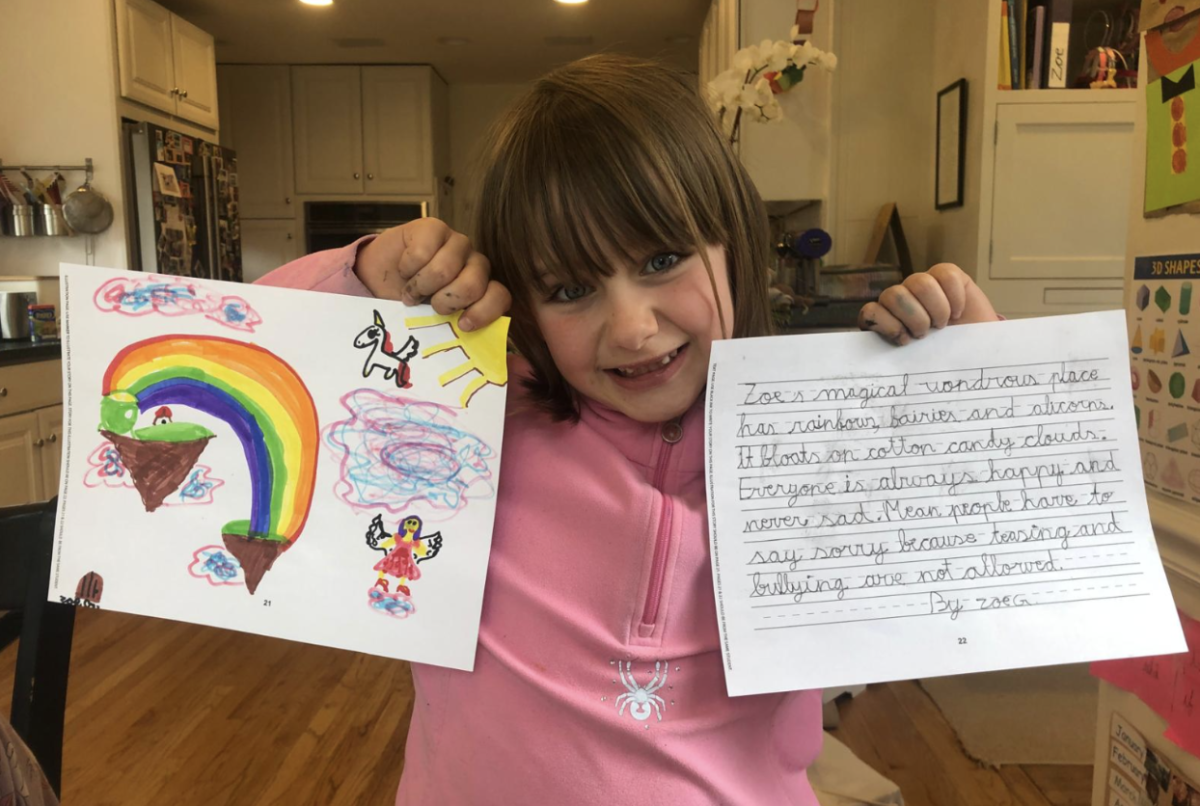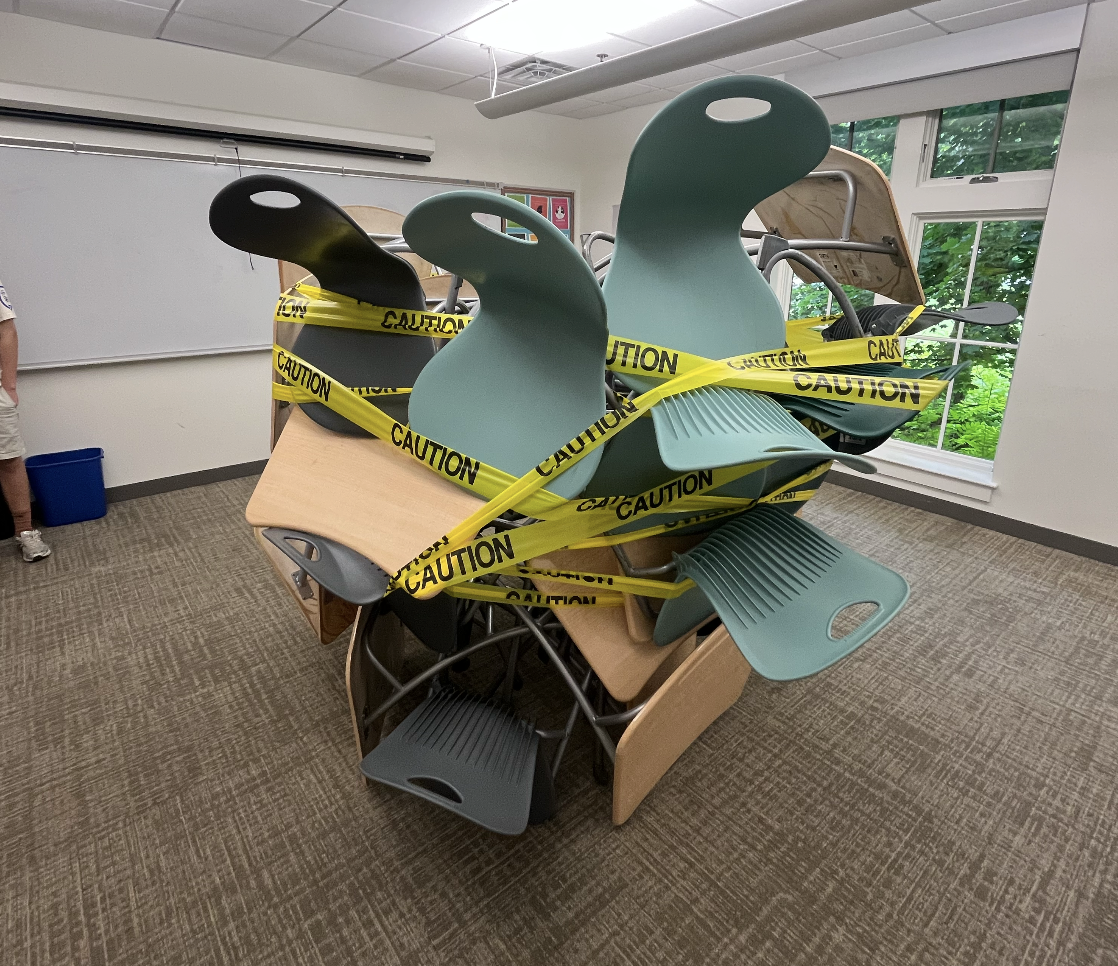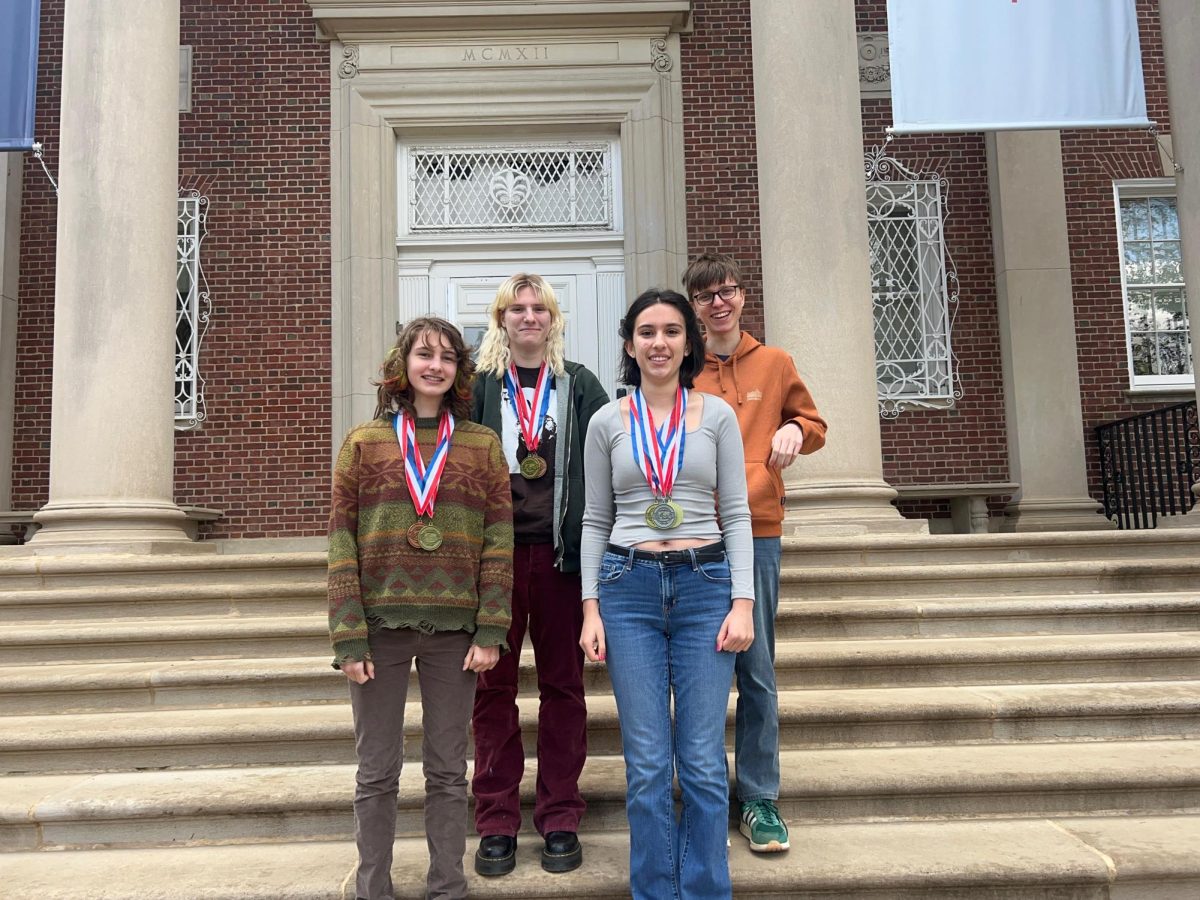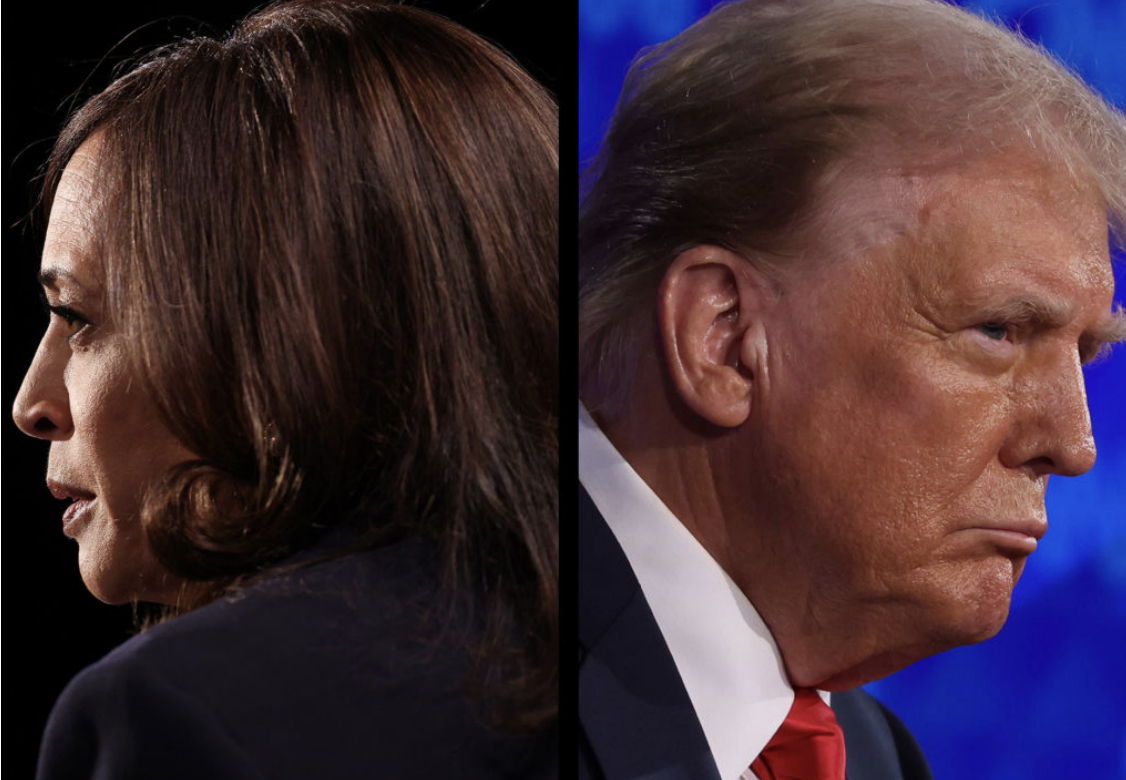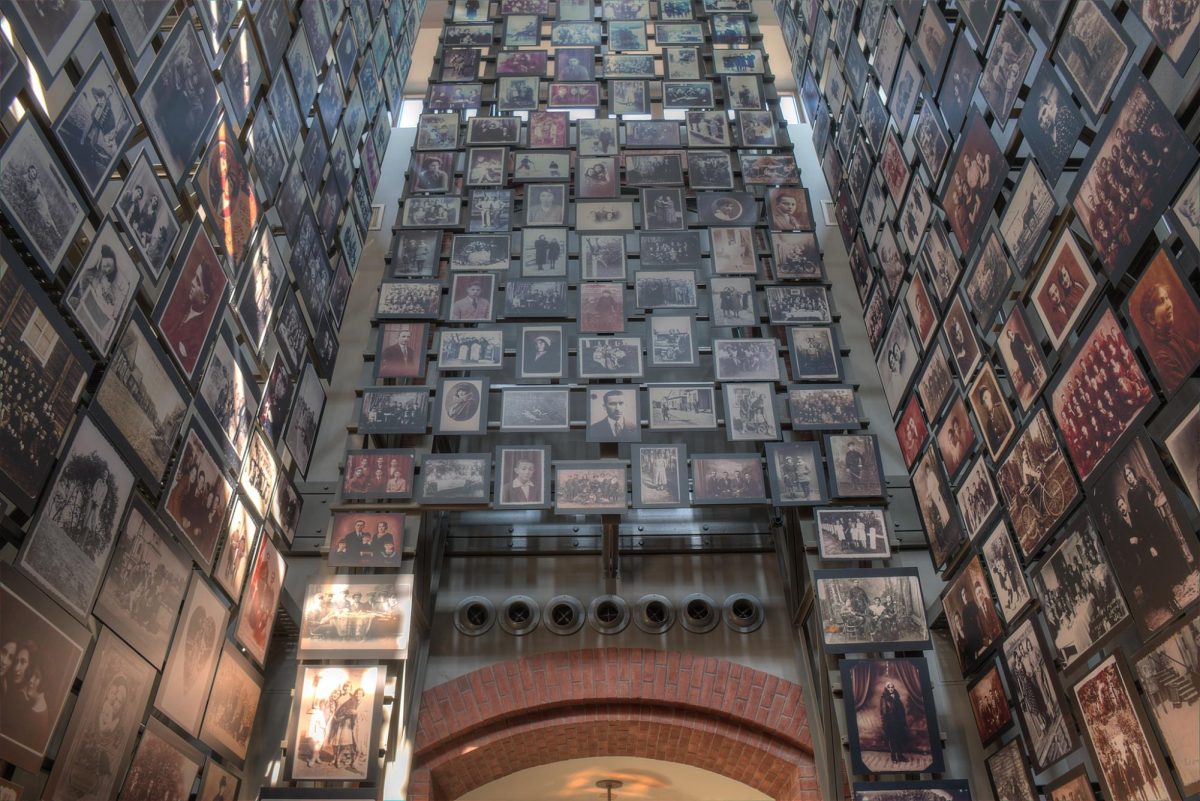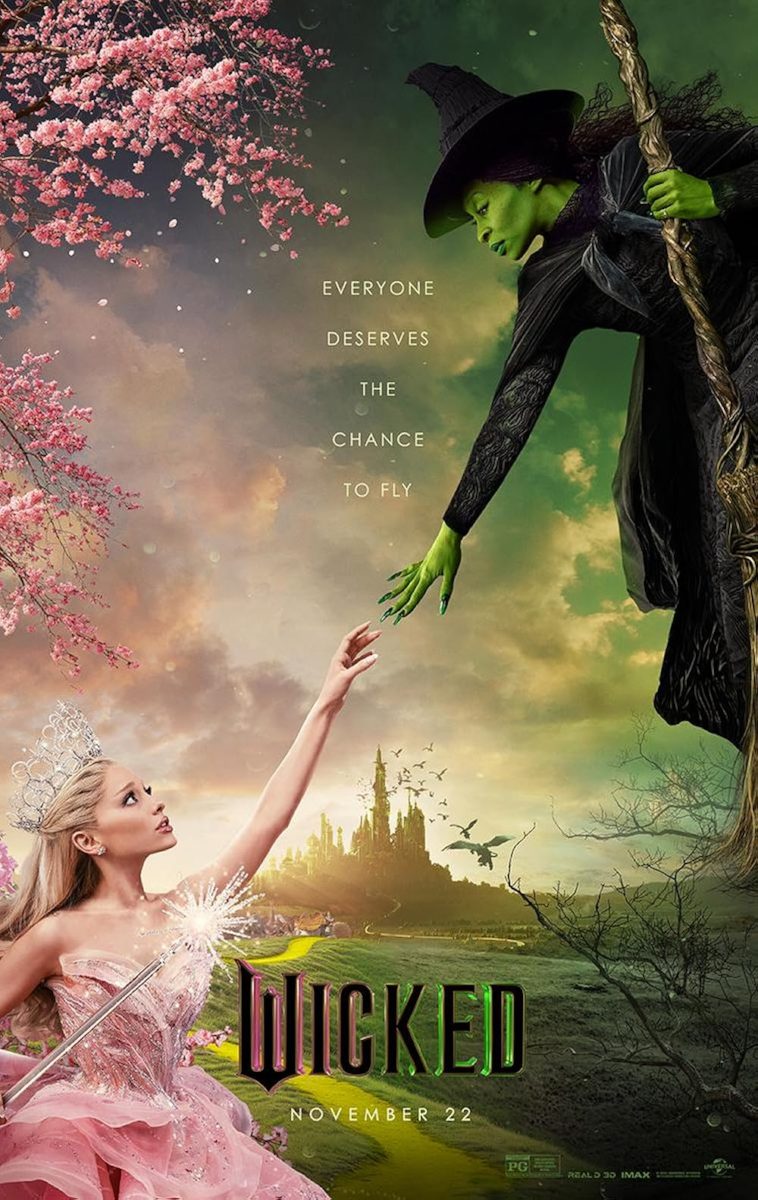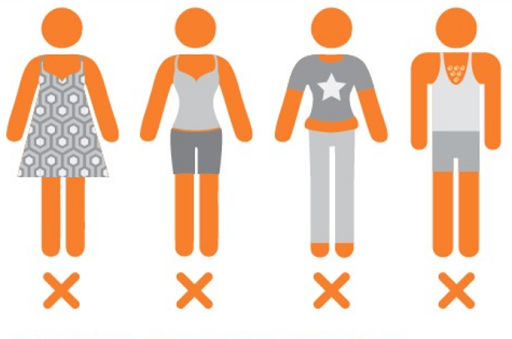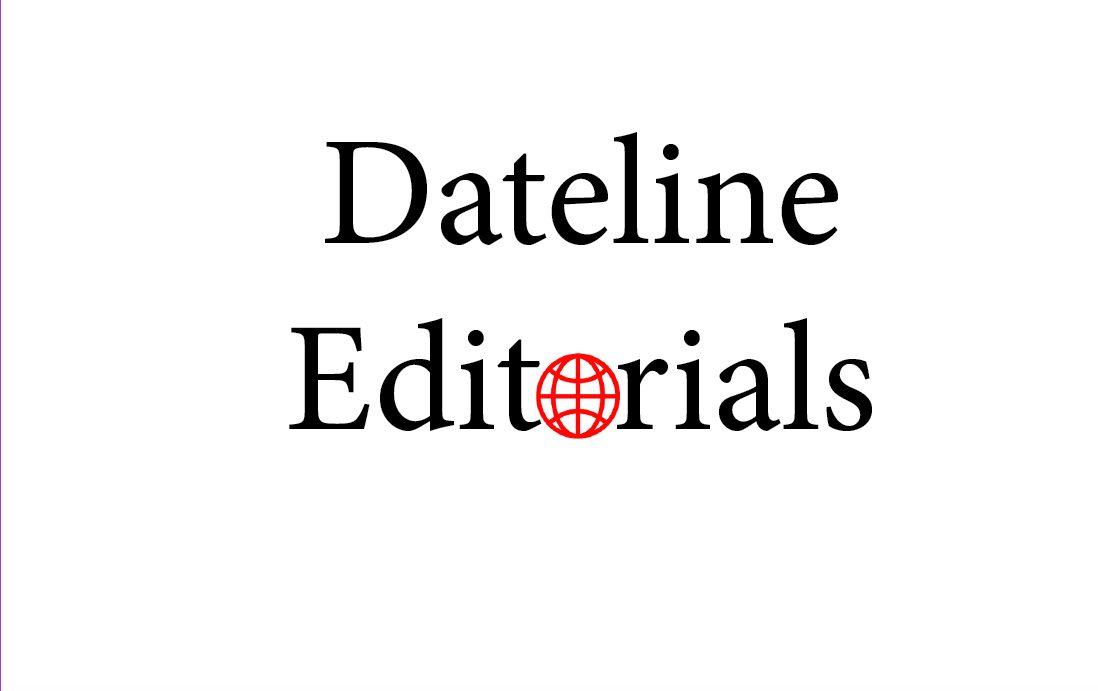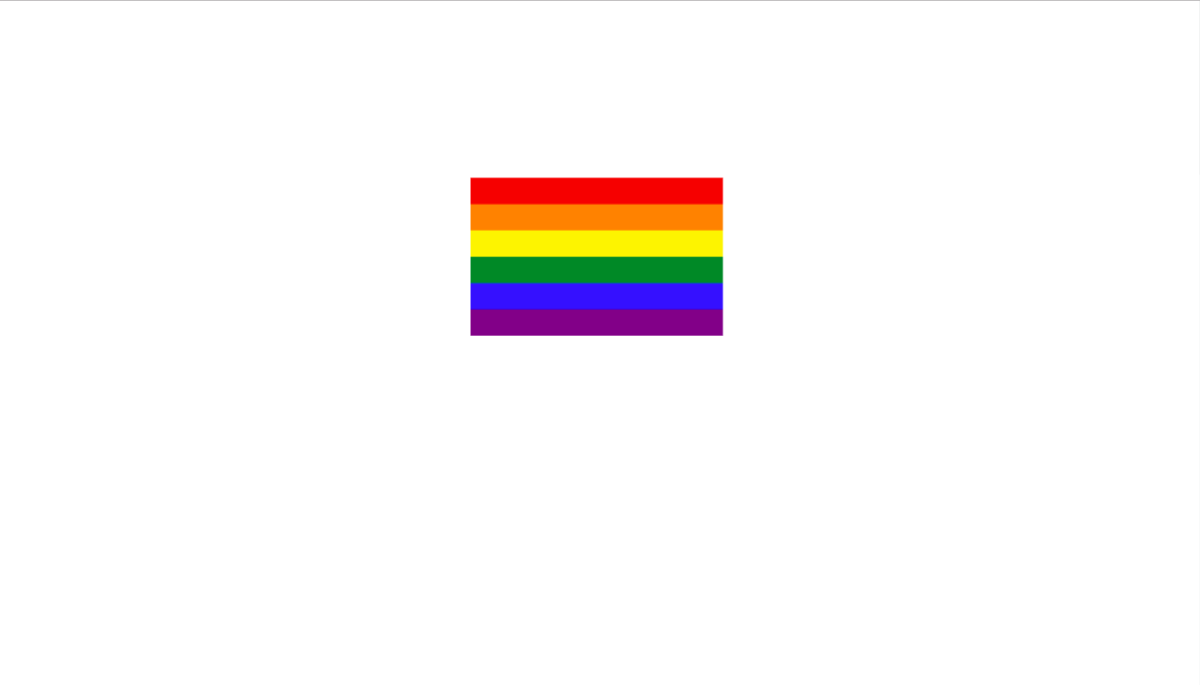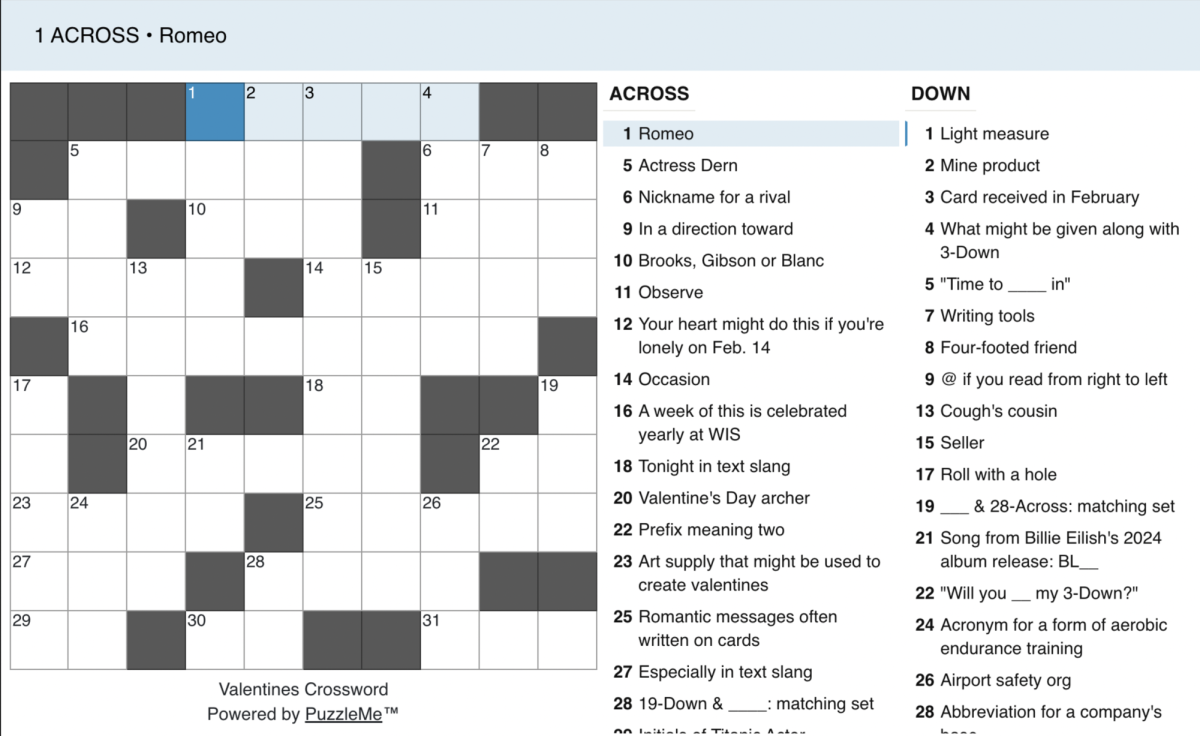Yes, you read that right: Chrome should be listed as spyware. Spyware is software that is designed to spy on you and steal your data. Google and Microsoft services are spying on you, and it’s not just them. Don’t worry though, there are ways to mitigate this.
Web browsers are extremely common on computers these days. They are the gateway between the internet and its users, translating raw code into something that we perceive as a web page and allowing us to interact with the web. However, nowadays, web browsers do more than just translate code into visuals and buttons.
Browsers can save passwords and sync data across computers. They even double as PDF file viewers and offline document editors. There is also a huge increase in progressive web apps, such as Google Docs, Microsoft Office and SketchUp. These are all great, useful features that improve productivity.
An issue is that the companies that develop the browsers might want to force you to integrate their products into your daily life. For example, most companies advertise their services, and some, like Microsoft, install bloatware, which is unnecessary software that takes up space on your computer to maximize their profit. This is absolutely ridiculous. At this point, it’s not your computer anymore, but rather theirs. Microsoft can control your computer through over-the-air updates. I personally have a Surface Pro 7, which had a problem with its security chip. Why did I and other owners have this issue? Because of Microsoft releasing a firmware update that disabled these on systems so that you would have to buy a new PC to upgrade to Windows 11.
This bloatware could include Adobe Express, Prime Video, Instagram and TikTok preloaded onto your computer. I can’t believe anyone chooses to use Windows with all these issues. It’s fine when companies encourage you to use their services, but it’s not fine when they abuse their user base by force feeding you their products.
Chrome has the largest user base of all browsers, with a total of 63% of the market shares, according to StatCounter Global Stats. This is the primary reason why many people trust the browser.
Can you really trust Google though?
Google’s history is plagued with antitrust cases and has “illegally abused its power to favor its bottom line,” according to a Reuters article on a U.S. v. Google antitrust case that took place around September 2023. The case eventually ended and Google ended up getting sued.
Recently, independent research from privacy advocates has exposed Google to be sending suspicious packets of information from your computer to their servers. These packets of data were not for web requests though, but for telemetric data, containing personal information about your computer, location and other sites you have been to.
Google’s privacy concerns do not lie only in Google Chrome though. If you were to buy a Google Pixel-branded phone, Google makes you sign an arbitration agreement. This agreement states that if you have any concerns with the phone (privacy concerns included), they cannot be settled in court; otherwise, Google will sue you.
This is a coincidental agreement, isn’t it? Why doesn’t Google want you to file lawsuits in court? Is it because they are already facing enough other privacy concerns? Or is it because they don’t want to get in trouble for rummaging through your personal files and information to train their new artificial intelligence (AI) chatbot, Bard, now known asGemini.
If you do not believe me, you can use an open-source (software that has code open to exhibition by the community and is open for contributions) tool called Wireshark that analyzes internet traffic traveling out from your computer to Google servers. This tool allows you to analyze the data being sent and where it’s headed to. You can also extract what data Chrome is sending to their servers, which both Google employees and the government can access.
If you own an old computer, and run Google Chrome, you will notice when the fans on your computer suspiciously start spinning up and overheating.
These old machines are sensitive to CPU (Central Processing Unit) workloads, and this signifies an issue. Your CPU, or processor, is the “brain” of the computer. It takes in data, puts it through an algorithm, and outputs information.
Slightly larger than a quarter, your processor contains billions of wires and junctions that process information.
Google Chrome users may notice that their computer battery drains faster from Chrome, and that they heat up more when using Chrome. Why is this? Chrome is doing more than it should be doing, like doing things in the background without you knowing, and harvesting information. It isn’t possible for it to be unoptimized code or wrong architectures, as these are automatically mitigated thanks to macOS and Linux, not exactly on Windows.
A browser, even with all the new features, should not be using this much power. In my testing, Chrome has used at least 8 times more power than Safari, and around twice the power of modern Firefox.
Chrome is known to use a lot of System RAM, or Random Access Memory. RAM is used for holding bits of information on reference to use later, like how you keep variable values on hold, and then substituting them in later with systems of equations in math.
Why does Chrome use so much memory? It is used for gathering telemetric data to spy on your browsing habits so that Google can better target you with ads.
If you run Mozilla Firefox, Apple Safari, or even Microsoft Edge, you will notice they use a lot less RAM. At least Microsoft does their alleged spying discreetly.